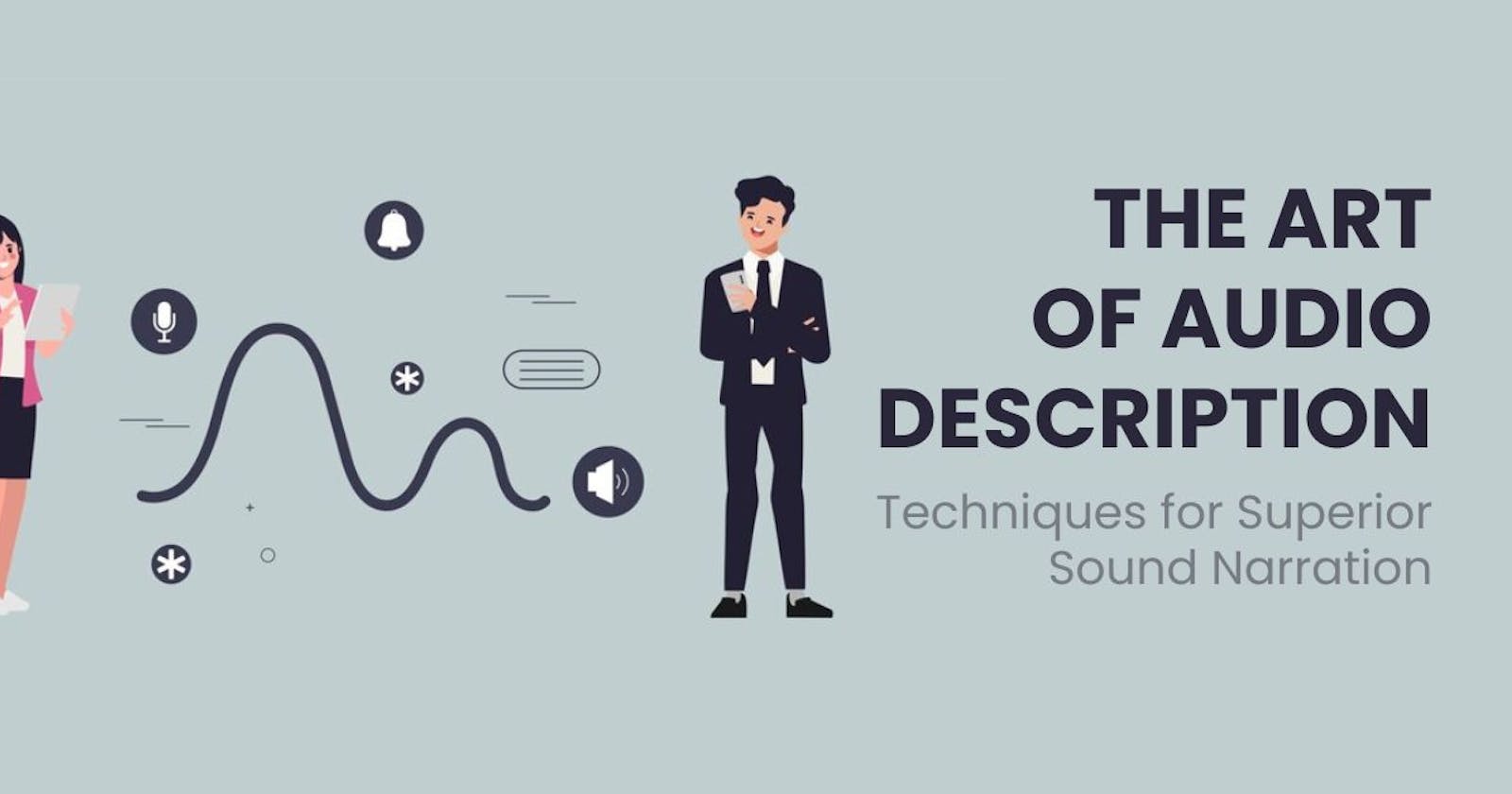An audio description is a tool that helps convert video content to an accessible form. It helps create inclusive online content for users, regardless of physical abilities. When communicating with video content, create an accessible audio description to reach out to every user. The audio description works like a tool for users with vision impairment.
After creating the audio clip, use the right software that helps add narration in the right place. From adjusting the elements in the audio track to keeping it in sync with the video file, it is necessary to choose the right software. This is where professional audio description companies can help choose the right ways and software.
What are the Considerations For Creating The Best Audio Description?
Understanding how to craft the best audio description requires specific considerations. These are:
Get a Script Ready:
When creating a video or presentation, prepare its script per the key factors. Here, planning is crucial. It helps:
Post-recording expenditure
Generate a quality audio description
Consider the visuals to guide you on including the right points in an audio description. It should have the following:
Text that comes on the screen
Keyboard shortcuts and any website location to users using a screen reader
Details shared on a chart
Find Video Context:
Look for the content without the audio. You can find what a user wants about an onscreen event. The better you visualize the content, the easier it is to prepare a script for an audio description.
Decide on Content that Cannot be Included in Script:
It is about including versions of the video to help users find its audio version at ease. If required, have an audio narrator. A distinct voice helps create compelling and easy-to-comprehend audio clips. The users can understand the elements in the video better. Moreover, when you decide on the audio details, ensure it fits perfectly in the video context without giving any unnecessary breaks.
Record Video and Add Audio:
Don’t forget the quality check step, as it can help ensure the best sound and validate all necessary details in the audio clip. Finally, check whether the audio clip works perfectly.
Therefore, audio description is similar to using alt text and requires skill to use the best one. Add an audio track that is in complete sync with its video content and is easily understood by the users. Experience can help one hone skills and create the best audio description for video information. Get in touch with the best audio description companies.
How to Record Quality Audio Descriptions?
Quality audio descriptions should be accessible by users and possible by technological advancement. The recording team of audio description services should pick the right technique and tool to record and create a compelling audio description. It is about choosing the right software that can help create premium audio descriptions. It should help with script writing, editing, and recording the content.
Be it the editing or the recording software, try to pick the best one. The final audio file should be compliant, and every user should be able to access it. High-quality audio indicates precise audio descriptions that are easy to comprehend. In the audio description, the creator has to be specific in describing the visual elements that help a visually impaired user enjoy and learn from the content adequately. This is how an expert can easily handle descriptive video works with fine-tuning results.
The Final Part
An effective and quality audio description involves crafting a precise and simple audio clip. By this, the user can comprehend the video file easily. However, the audio clip should be ready to upload online only when accessible and adhere to the proper compliance rules. Besides visually impaired users, the audio tracks are applicable across users and offer the best experience. The audio clip helps create a flexible information environment, and users can consume it in their preferred way.